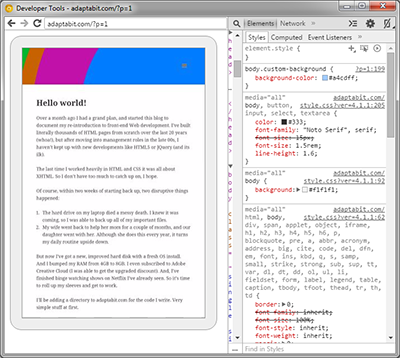In 1993 I started to teach myself HTML. I did this by going to Web pages and using the “View Source” menu option on my Netscape browser. At first what I saw was confusing, but over time it started to make sense. Within a year I could code pretty much anything you could design a mock-up of in Photoshop.
At the time, if you wanted to do anything interesting (i.e. interactive) with a Web page, you had to deal with Common Gateway Interface (CGI). I poked around to see what this CGI stuff was all about, but ran into walls. These walls were in the form of complex instructions that mostly went over my head and left me feeling bewildered.
I quickly gave up on many projects that involved anything more complex than HTML, CSS and JavaScript. These three required no SDK installations or database set-ups or any of the things that were beyond my abilities at the time. All you need to do anything with HTML, CSS and JavaScript is a text editor and a browser.
Tonight, 22 years later, I set my foot on the path of Responsive Web Design. But rather than just find some responsive sites and view their source code to begin to pick it apart, I decided to look for information on the “Fundamentals of Responsive Design” (that was my actual Google search). I wound up at Udacity.com, with it’s promise of video lessons teaching “Responsive Web Design Fundamentals” in six weeks, with over 16,000 fellow students.
I’m a big fan of video-based learning, and even create my own training videos for attorneys and secretaries to learn about CRM systems. So I was excited when I noted that the video tutorials are free. I signed up and got started right away, ready to understand the underpinnings of responsive Web pages.
Within 10 minutes, I was being told that I would benefit most if I connected an Android device to my computer so that I could more clearly see how my code displays on a mobile device. I was game, and started to follow the instructions, which included:
- Install Chrome “Canary”
- Set my Nexus 7 to “developer mode”
- Use chrome:inspect to access my Nexus 7
This sounded straight forward, but my Windows 7 machine couldn’t find all the drivers for my Nexus 7. So I had to click around to figure out how to manually add the drivers.
First I downloaded and installed Android Studio, because on the page I was referencing, it indicated that I could find the drivers in the Android SDK directory.
During the installation of Android Studio, it told me that I need a recent Java Development Kit installed. So off I went to get that. Then back to finish the Android Studio install.
Once installed, I looked for the folder containing the USB drivers for Android on Windows 7. This failed to turn up in any search. Then I remembered that Android Studio has an SDK Manager feature, which allows you to download various packages, and sure enough, the USB drivers were a package that had not been installed initially. I downloaded that package, but was still unable to locate it on my hard drive. After digging around online, I found another page that offered a direct download of the Android USB drivers.
Finally, I got the driver for my Nexus 7 installed. Then went back to Chrome Canary and tried the “chrome:inspect” command again. My Nexus 7 failed to show up in the list of devices.
After hunting around on various forums, I found a page where someone had the same issue. People recommended various fixes, including the installation of a Chrome extension. I wanted to avoid any more installations, if possible, so I opted to try a simple fix recommended by another user. This involved simply disconnecting my Nexus 7, turning off—and then back on—the USB debugging feature, and then reconnecting it.
Well, that worked. And I was able to see the page on my Nexus 7 screen in a window on my computer. That was great, but two hours had gone by, and I didn’t have energy left to get back to the Udacity tutorial. All I could think about were the many times in the past that I’ve had to jump through similar hoops just to start to learn some new aspect of development. I don’t like it.
Oh, and to top it off, I got locked out of the backend of this WordPress blog, because I previously installed a security plugin that locks access for a period of time on a set number of failed login attempts (not even consecutive). So that was just the perfect ending to an evening of struggling to learn and document more about current front-end development practices.
Tomorrow I may ditch the Udacity tutorial altogther, and just look for something more simple. Or, since I’ve already put so much effort into it, I might pick up where I left off. We’ll see tomorrow.